Chatroom Instructions
| Quick Start | ||
1.
Enter your name or a handle (a handle is fictitious name you make up)
2. Click the "!! Chat NOW !!" button. Now, the window
below will appear.
3. Just read the instructions in the yellow boxes below and you're ready
to chat!
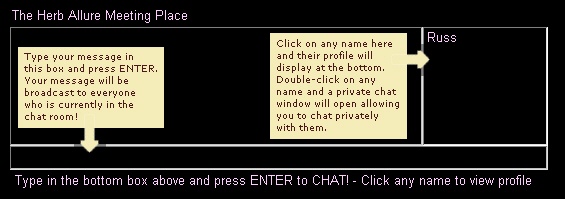
| How to Stay In the Chat Room While Browsing the Internet | ||
1. Click "File" | "New" | "Window" in your
browser's menu
2. Now use the new window to browse the Internet
| How to Chat Privately with Someone | ||
1. Double-click the name of the person you want to chat with
2. A new "private" window will open on both your and their computer
3. Use this new window to chat without letting anyone else see
That's
all there is too it!
Thank you for using our chat system!
Disclaimer_Text
This chat facility is not operated or endorsed by Nature's
Sunshine Products. The information posted on this chat facility is for
entertainment and educational purposes only and does not constitute an
attempt by the owner of this website, Herb Allure, Inc. or anyone using
the system to treat, diagnose or cure any symptom or disease, nor is it
an attempt to practice medicine or any other licensed or regulated profession.
Anyone with a serious health condition should consult a qualified health
professional.