|
Home
> Products
> HART on CD
> How To >
How to find your HART On CD user ID
HART On CD
How To
This page
provides information to help you accomplish a
specific task with the HART on CD program.
How To Find Your User ID
This page shows you how to find your HART On CD User ID. This is used when using special features.
STEP #1 - Open the "Send A Message" Window
Click the envelope in the upper-left corner to open the "Send A Message" window.
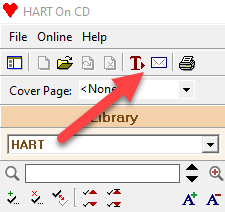
STEP #2 - Click the "View User ID" Button
In the lower right corner of the "Send A Message" window, click the "View User ID" button.
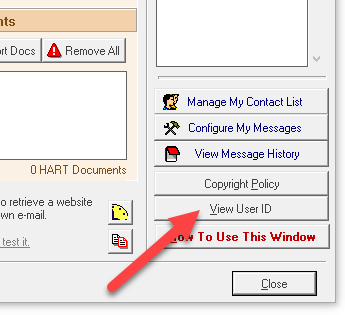
STEP #3 - Locate Your User ID
A new window will open. Your User ID will appear in this window.
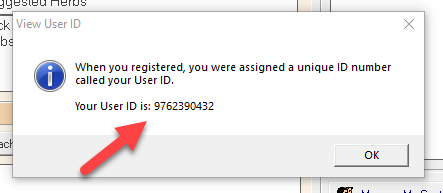
|